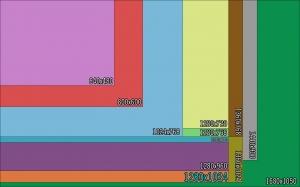I recently wound up with a need for a custom background showing different possible desktop resolutions, but I was shocked when I failed to find something pre-made out there on the Internet. (It’s possible I just wasn’t querying the right thing, as I kept getting stuff more geared to television-specific aspect ratio options.) So naturally, what did I do? I got Grant to solve the problem. :)
He whipped up a couple of custom backgrounds to use at work for MMO UI testing, with the specific resoutions that I needed (and the one I use most often in bolder text). I found these to be really well designed and kind of charming, even though the colors render so brightly on some monitors that my coworkers are constantly crying about it.
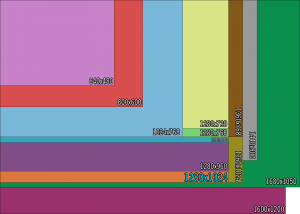 There are two versions, depending on the dimensions of your monitor. And obviously, these aren’t going to work for all games or all monitors, but I think they’re optimized to cover most hardware options and PC (or at least MMO) gaming resolutions, though you may have to trim to fit. (Click on it for the big image). (If you run in 1680×1050 and don’t need 1600×1200, you’ll need to use the top image; if you run in 1600×1200, you’ll use the bottom image and have to trim off the side to make it fit with your desktop perfectly.)
There are two versions, depending on the dimensions of your monitor. And obviously, these aren’t going to work for all games or all monitors, but I think they’re optimized to cover most hardware options and PC (or at least MMO) gaming resolutions, though you may have to trim to fit. (Click on it for the big image). (If you run in 1680×1050 and don’t need 1600×1200, you’ll need to use the top image; if you run in 1600×1200, you’ll use the bottom image and have to trim off the side to make it fit with your desktop perfectly.)
Anyway, I found these to be very helpful and actually kind of elegant, at least with my color display. Just thought I’d share this tool for other software folks out there who want to easily drag a window to see how stuff displays at different resolutions — enjoy!