I finally purchased a 13″ retina MacBook Pro for my birthday/business/a desperately needed upgrade. I’m mostly happy to be back to Mac for the first time since I was a teenager, but I’m still struggling with more than a few aspects of this transition.
I’ve become a bit of an Apple nerd without a Mac after Grant gave me a first-gen iPhone in 2007, and later introduced me to the 5by5 network and its current and former hosts right around the time Back to Work was starting. So I feel like I was well prepared for this move back to Mac in some ways, but also had my expectations built up unreasonably high by the Cult of Mac in other ways.
The whole concept that “things just work [better]” on Mac is what convinced me I needed to switch over, but Mac isn’t as flawless as I had dreamed up in my fairyland of operating system dreams. These are just some musings from a not-very-power-user who pays attention to the little details.
Cons:
Safari: Man, Safari is buggy. I thought the default browser would be all seamless and gorgeous, but it’s all sad and weird. Plus, perhaps I’ve whined about this excessively already on my social networks, but the lack of favicons in the bookmarks bars is a difficult adjustment for me. I cram a LOT in there and use the visual favicon indicator as a stand-in site name. This is a snippet of the first THIRD of my bookmarks bar, for example:
Hardware woes: My hardware is finicky, and I think I can safely say it’s my new rMBP’s fault, and not a PEBKAC thing. (I’m full of self-doubt about anything I deem an issue, but Grant’s 15″ work MacBook Pro helps us isolate Virginia Issues vs. Real Issues, and it turns out all this is real.) My Thunderbolt ports are wonky with HDMI display; I had to switch to HDMI-only to make things work properly. My external Logitech wireless keyboard regularly fails to correctly transmit my typing, even with fresh batteries and at the same physical distance as my old Dell laptop. It misses huge swaths of letters or just takes a full ten seconds to respond sometimes, which is maddening. And I don’t always realize it happened, because I type easily 100 WPM, so sometimes my email address gets entered like this:
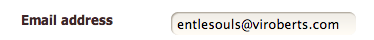
And my special Evoluent mouse was a bitch to set up with outdated custom drivers. My Logitech wireless mice don’t have the same sensitivity as I’d like, no matter how much I futz with the settings. And the trackpad system settings, while awesome with gestures, contained a few options that were so new to me I inadvertently set them up in a way that made it damn near impossible to use that mouse. That last one is my own fault, but it was interesting how the settings allowed me to fall into a fail-hole. (A Genius pointed this one out to me and I felt like a real ass that I’d actually taken the thing in thinking my trackpad was broken.)
Screen woes: External monitors are weird with this thing. It is MADDENING that I can’t have any program full-screen-ified on either display without the other display turning to 100% Useless Linen. What the fuck is that!? An Apple employee told me on the DL that that’s a bug Apple has no urgency about fixing. This is insanity-making to me; I love having the smaller screen full-screened on something visual. As of right now, I manually futz with the window size to accomplish this, but it’s a lot of extra mousing which is rough for me ergonomically, and it seems like it should be one of those things that “just works,” you know? The good news is that sites with embedded video tend to allow THAT component to full-screenify just fine. And then their video looks terrible on my awesome screen, haha. Lastly, I got really comfortable with the way I could snap and lock in Windows 7, and I miss that but I’m too cheap to pay for Moom or the other recommendations I’ve gotten about that sort of thing. I’ll get there, though! I also find the retina/non retina transition a little awkward, but less so now that I’m using straight-up HDMI and not Thunderbolt for my display.
Form over function in physical design: Maybe I’m crazy, but I actually find the latch-notch to open the screen incredibly awkward. I basically always have to do it two-handed, which is surprisingly inconvenient, and I often wind up greasing up the screen right around the FaceTime cam when I’m opening it, which of course is annoying. I miss the feeling of something that snaps shut and kinda springs open.
 I also find that, not only am I short the number of USB ports I need, but they’re all way too close together when you have everything plugged in at once as I usually do. I had to buy an external USB hub, and when Grant got me this adorable Kikerland one, it didn’t work because the ports are just barely too close to one another so I can only use it with either no Ethernet to Thunderbolt adapter and charger, or no HDMI display. Just annoying given that these things were spaced out differently on my Dell. I foresee more annoyance with, say, certain USB memory drives and whatnot. I’m always annoyed when an admittedly pretty chassis gets in the way of actually making the stuff inside more useful. (Side note; I don’t think I’ll ever start pronouncing “chassis” correctly.)
I also find that, not only am I short the number of USB ports I need, but they’re all way too close together when you have everything plugged in at once as I usually do. I had to buy an external USB hub, and when Grant got me this adorable Kikerland one, it didn’t work because the ports are just barely too close to one another so I can only use it with either no Ethernet to Thunderbolt adapter and charger, or no HDMI display. Just annoying given that these things were spaced out differently on my Dell. I foresee more annoyance with, say, certain USB memory drives and whatnot. I’m always annoyed when an admittedly pretty chassis gets in the way of actually making the stuff inside more useful. (Side note; I don’t think I’ll ever start pronouncing “chassis” correctly.)
Software weirdness: I find it SO awkward to mount an application to the Application whatever on the whatsit. What the fuck kind of user experience is that? It’s also weird as hell to give permissions to different levels of developers.
Some of the Apple programs make me crazy, too. I hate how the menus in visual-tasked programs like Preview are text instead of visual, so it takes me nine years to find the way to highlight an element of a screenshot with a rectangle. (YES, annotate makes sense. But so does selecting a rectangle-shaped box like I’m used to, haha.) And this one is iTunes specific, but I see Mike Monteiro is as pissed as I am here:
You seriously have to click the fucking little cloud icon for EACH song you want to download?
Mike Monteiro (@Mike_FTW) May 15, 2013
I don’t understand why I can’t delete selected files by pressing delete or backspace, and why there’s no command-plus-key listed when I right click them with my admittedly non-Mac mouse. Such keyboard shortcuts are displayed for other types of activities. Why the heck wouldn’t there be a shortcut for such a crucial activity, and why wouldn’t it be listed? I finally looked it up and figured out it was CMD+backspace, which I’m sure I’m capitalizing and punctuating like a noob.* But why make me blind from that option in the righty-clicky menu that’s probably called something else on Mac? Is this one of those instances of Mac trying to make things better for me? I take a LOT of screenshots that I subsequently delete, so I don’t appreciate being forced to use the less ergo-friendly mouse-select-drag option or to look up how the fuck to perform a simple operation, which I also don’t appreciate now requiring two keys instead of one.
In fact, I’m annoyed that multiple things now require a multiple-key combo to work. PC keyboards have a Print Screen button; how great would it be if that still worked on Mac? And cropping a screenshot in Preview requires a splat K. (Shut up; you know what I mean.) And so help me god, I miss the Clear Desktop option SO MUCH. All I’ve figured out is Option-Command-H while in Chrome, then manually minimizing Chrome. I know I’m doing it wrong; I know. But you see what I mean about missing a one-clicky path? I guess those weren’t so much obvious as habit for me, but the work of setting up new habits makes me sad. I also find it super fiddly how much futzing I have to do to mimic basic behavior like tabbing through fields, etc. from a PC.
I also find it super weird how photos work. I love importing my iOS photos via iPhoto, but then those don’t show up in any kind of browsable path when I want to upload them to a blog post, for example. I can only access them by dragging and dropping them from iPhoto to a drag-and-drop-friendly upload option. It just seems weird. Again, I’m sure there’s some trick I don’t yet know, but why wouldn’t I be able to get to them via a standard file-browsing path? Why make everything so difficult?
And Finder. Ah, Finder. When I search for files, it does show me all these fucking developer files by default. WHY would I want that enabled by default? If you assumed I was too dumb a user to be allowed to delete things, do I really want crap from some JSON library or whatever? Just a strange thing to me. (I usually use an alternative to Finder, based on helpful recommendations from people like you, but still.)
I also found it insanely confusing to set up network connections within our home. Grant had to do it for me, and I still have to enter a password (?) every time I want to get shit off my PC laptop. It’s also weird how you have to manually turn on and off Wi-Fi. In 2013. WHY are we not yet at the point where the assumption is that if I have an Ethernet cable plugged in, you should use that, and you should just switch to Wi-Fi when that’s the only option? I swear my computer back in like 2004 managed that decision making well, and yet the new shit gets all confused by various options. Not a problem exclusive to Mac, but still!
Oh, and when I set up my Ethernet connection, it was surprisingly non-simple. I had to get an Apple employee to walk me through several confusing, in-depth network settings changes that were necessary to use the Thunderbolt-to-Ethernet adapter successfully, which seemed weird since again, Apple shit should “just work.” Thankfully, he solved the issue, but it was definitely a software thing and not a network thing, which just seemed strange and needlessly complex. Ethernet is definitely not dead and definitely not just for power users in my mind. I also really would’ve appreciated just having a damn Ethernet port instead of having to buy a $30 thingy, but oh well. :)
What the fuck messages and restarts: Mostly, this machine is rad. But sometimes, when a program goes into Deep Failure Mode, no amount of force-quitting will actually make it quit. Sometimes that program is iTunes, and it won’t stop screaming Katy Perry in a Starbucks all of a fucking sudden, and the software-tied mute button doesn’t work, and the thing won’t quit, and the machine won’t shut down, and I have to manually press the fucking power button in 2013 and look like an ass (and yes I know I should’ve had the headphones plugged in but so help me god sometimes I’m That Person, OK? And I’m sorry. But I miss the hardware-tied mute button on my 1999 laptop that worked as fast as my reflexes did, rather than as fast as my locked-up OS did.) I’m sure I fucked up the closing parenthesis with closing punctuation rule there, but you get the idea.
Oh, and sometimes I get messages like this for no goddamn intelligible reason at all, usually from iTunes but sometimes from other things:
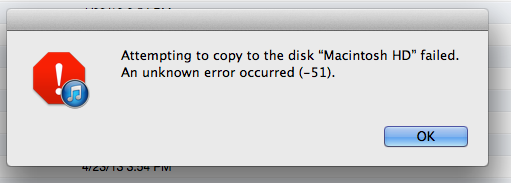
Yeah, and sometimes I also get updates like this, which I SWEAR the Cult of Mac promised would happen like never! To be fair, they’re rarer than the non-updatey kind, but still!
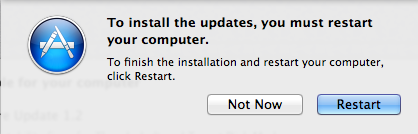
Spinny cursor of death: That still exists! I kinda miss when it was black and white, though. I’m surprised how often it has crashed, and how it behaves when it does usually when this thing triggers there’s no amount of force quitting that can solve it, and I have to shut the damn machine off with the power button which freaks me out because SSD. I guess I expected less crashitude but what do I know? Not much about what causes that. So, oh well, at least for now. Windows crashes weren’t vastly less or more frequent, but I feel like they required a full reboot less often. I don’t exactly have great data on this, though. :)
EXPENSIVE software: Holy fuck am I broke. I’ve spent more on software for my new Mac since March 15th than I have in the entire past fifteen years of PC usage, if you don’t count MMO subscriptions. I appreciate the cool development community, but damn. At this rate I’m going to have to stop, like, drinking fancy-ass Seattle cocktails when we go out. (Hahahahaha good one, Self.)
Pros:
RETINAAAA: Oh my GOD the retina screen. It’s just mind-blowing. Everything is so crisp and clear and delightful. This screeeeen. I don’t even mind how I can see how much of the Internet uses crap fonts and images, and how janky most favicons look when they haven’t received The Gruber Treatment. I don’t care. It’s glorious. I use it for reading more than I expected because of the screen, though I expect to iPad read more once I get a retina Mini. C’mon, guys, don’t hold out on me.
Beauty: The industrial design is phenomenal. Everything looks and feels more attractive, despite my whining about the pseudo-latch and ports above. I can’t believe how sexy that aluminum is, especially after my cheap Dell laptop from 2007 that had a broken Ethernet card slot and a cracking, creaking hinge on one side. The elegance of opening and closing and using and touching the thing is amazing. And I love the matte black whatever of the hinge in the back. I could do with less bezel, but oh my God shut up Virginia you are so privileged.
Ergonomics: The built-in keyboard is a lot less ergo-unfriendly than I expected given my crazy tennis elbow. I think the switches on these keys are kinder to me. It still hurts to use for long periods of time, since the basic position of a flat rectangular keyboard plus trackpad is all wrong for me, but I’m broken so that’s unsurprising. And I normally find trackpads WAY rough on my tennis elbow, but this one is better (though still sometimes painful because I tend to overuse it). I’m surprised at how OK I’ve become with the freaky-ass new scrolling direction, too.
Gestures: The gestures on the trackpad are amazing! And so useful! I haven’t even bound anything special yet, but the default ones are fantastic and intuitive and I just love them. The pinching to zoom in and out ROCKS and I discovered it so naturally.
Messages: I know everyone whines about Messages on Mac, but I love itso far. Because my tennis elbow is oh so severe, anything I can do on a Big Keyboard instead of an iOS screen is helpful ergonomically, and I tend to message a lot with my husband. This makes that way easier. I also have terrible phone behavior and I appreciate not having to pay attention to that brick when I’m on The Big Screen computing. There have been a few weird glitches where messages seemed to disappear, or temporarily failed to be transmitted properly, but for the most part I’m a huge fan of having them on my actual computer.
SSD OMG: That hard drive! So fast! So quiet! AND DID I MENTION SO FAST!? SSD FTW 4EVA. BFF. I love it so much. (I paid to upgrade to 512GB, in case you were wondering.)
Sync City: I’m still figuring out how exactly to make everything play nice, and certain things don’t sync the way I want, but for the most part everything does sync across iPhone, iPad, and Mac. And when it works, it ROCKS. I love using Photo Stream; I love having text snippets theoretically sync in TextExpander (haven’t actually made that work yet, but I will); I love OmniFocus syncing even though I still don’t fully grasp how to get the most out of that damn software; I love more than anything that simple, boring-ass Notes syncs so I can edit and clear out items on a Big Keyboard and have them show up all edited on my phone when I’m on the go. Love Reminders syncing too. And Tweetbot, although it seems a little wonky and I wish it synced drafts across platforms. But still. Having a Mac opens my eyes to more of the benefits of being in the Apple ecosystem with my other devices.
iPhoto imports: I really love iPhoto. The way it snags stuff off my devices, sorts it, and deletes it is so much more helpful than the janky experience of attempting to do this with no helpful software on my PC. It’s by no means a perfect program, but I just appreciate something clearing off my phone of all those large photo and video files so I can keep track of everything while maintaining room for music on the go. Simple, but I really value it.
General love: And obviously, the thing just runs. The battery life is nice, the extra cable thingy they include is nice, the initial setup wasn’t horrible (I set it up as a new machine), and the memory kicks ass so it can handle the gabillion tabs I have open and programs I have running at any given moment. I love the thing and am glad I bought it, despite the whinings above. I guess I just expected the Pro column to be longer and the Con column to be shorter, you know? Still learning, though, so this will hopefully change over time. I’d love to hear your thoughts if you think I’m failing to grasp a certain set of helpful tips or software suites or what have you! Anything to get me over the New User hurdle is greatly appreciated. :)
*Also, fuck autocorrect for frequently changing “noob” to “boob” and having Marco Arment call me out about it on Twitter. Dammit. Not used to a global autocorrect yet! Mostly more helpful than harmful, but that learning curve suuuucks when suddenly every device I own is prone to Damn You, Autocorrect-isms!
